Obsidian: A second brain, for you, forever
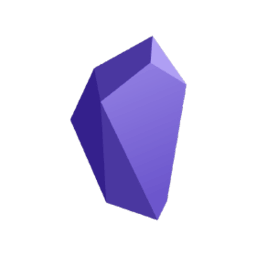
In rare moments, an application is found which works great and also feels great to work with; Obsidian1 is one of those rare gems. It is a powerful knowledge base on top of a local folder of plain text Markdown files. If you want to start a project, research on a topic or prepare for an exam, you can use it as your personal knowledge management to store your notes and organize your thinking and have a more effective learning experience. There are many alternatives for note taking or personal knowledge management with different features and flavors like: Notion, Joplin, CherryTree, Roam Research, Typora, KeepNote, OneNote, Evernote… Each has its own pros and cons, Obsidian has some great characteristics that I really liked:
- The UI feels great. It has many themes that you can use to customize the environment to your liking.
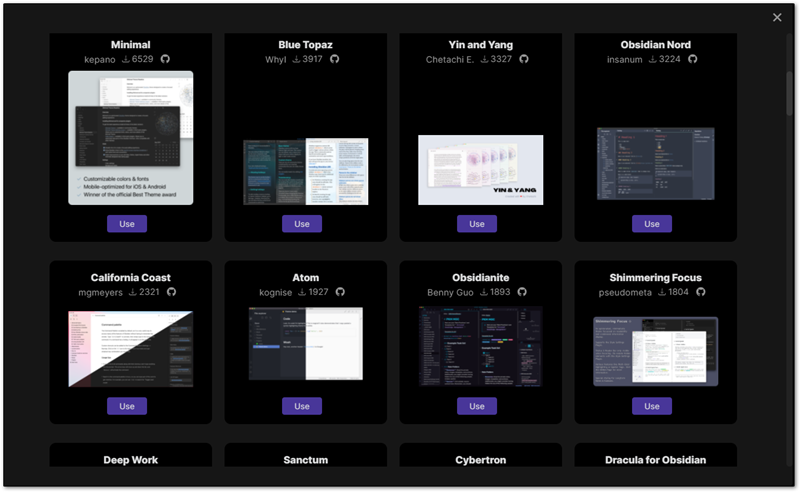
- It doesn’t impose its structure and format on you, because it doesn’t have any rigid structure like Notation outlines and other applications: You are the real boss here! You can decide how to structure your data and your thinking. It is very important because in the long run, applications that we use also shape us and direct our thinking in specific ways or add some limitations to our thinking because of their specific formats.
- You use it locally and offline so you have total control on your data.
- There is no vendor lock-in problem because your notes are stored as plain text files so they are highly portable and you can use any other software for their management in the future if you want.
- It’s free! Yes all of the core features are free and you don’t need to pay for them.
- It uses Markdown language for text formatting, if you are familiar with Markdown, you feel at home, you can also use HTML syntax and it supports CSS and many JavaScript libraries like PrismJS2… It uses Mermaid3 language for drawing diagrams and graphs.
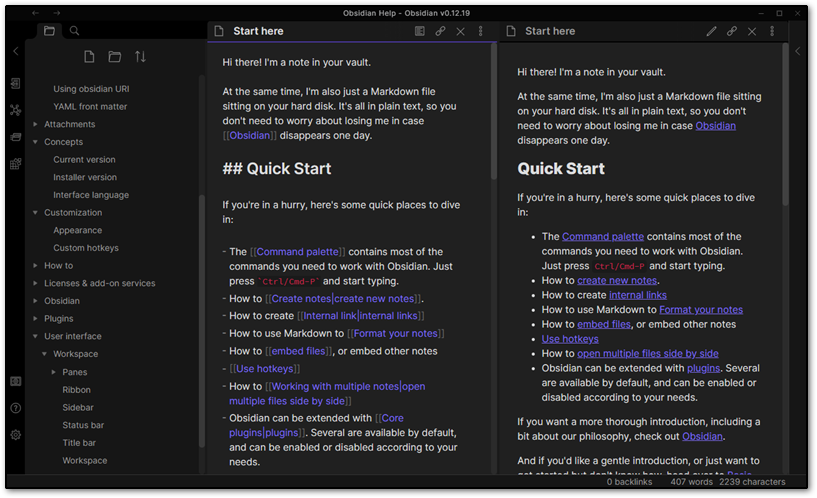
- It has many great official and community plugins, I personally don’t use community plugins for security reasons but it also has many official plugins and new ones are developed constantly.
- It draws a graph of your notes and their relations which is super cool and helpful in organizing your thoughts and have a visual view of all of your tasks, here is one of my graphs that it has drawn from my notes and their connections:
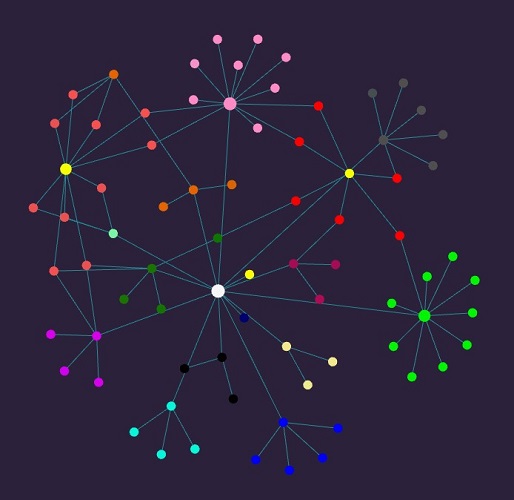
When you zoom in you see:

So it is a great app that I really like, I used to use OneNote, and it is also good but the UI of Obsidian is more smooth and it also has better features and characteristics that are vital to my work. I think part of the decision to choose an app over another one is also personal and in the end, you need to try it yourself and see how it suits you or your needs or if you liked the experience or not.
I have a tight schedule to study for multiple Cybersecurity Certifications and exams starting from OSCP and also my researches and works. You need your tools prepared to be more effective, one of them can be Obsidian, another great one is GreenShot4 which I use for screen shots and sending pictures to my Obsidian notes.
I also highly recommend that you open GitHub or GitLab private repositories to save a copy of your notes so you don’t risk losing them, here are mine:
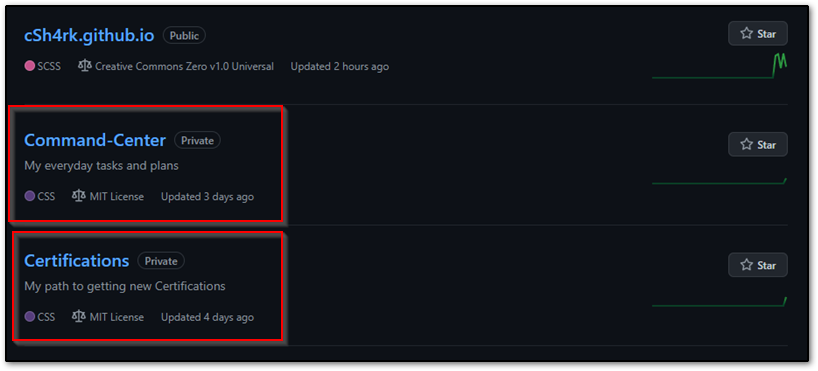
The Command Center is the core of my life, my daily tasks and my goals and research topics. The Certification is another repository that I use to follow my different certification study paths, I use a new Obsidian vault for each certification that I want to get, for example I created a new vault for my OSCP journey.
I hope I have been able to show you some parts of this great program, try it for yourself, it’s free and use it if you enjoyed your experience. In order to get started, visit Obsidian website and download it, then start from its local help to get started fast.